Complex Combinations Made Easy

OPTIONS STRATEGY BUILDER
Complex Combinations Made Easy

The Strategy Builder makes it easy to build complex multi-leg options strategies. Used in conjunction with the Option Chains, you can create a Butterfly, Box, Strangle or other named strategy with just one click. Or, manually add legs from the Option Chains to create a custom combination.


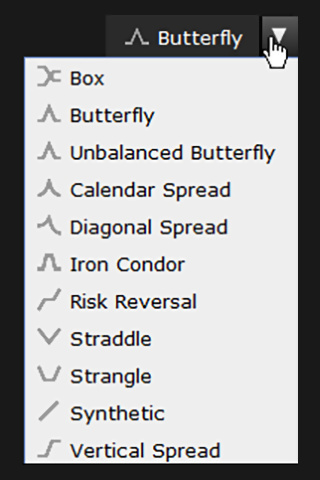
You Choose It, We Build It
Select a named strategy and hover your mouse over a desired leg. The tool automatically picks the remaining legs of the strategy for you. When you like the strategy you see, click the leg. Your strategy populates the Strategy Builder and can be saved to a Watchlist or submitted from the Order Panel.
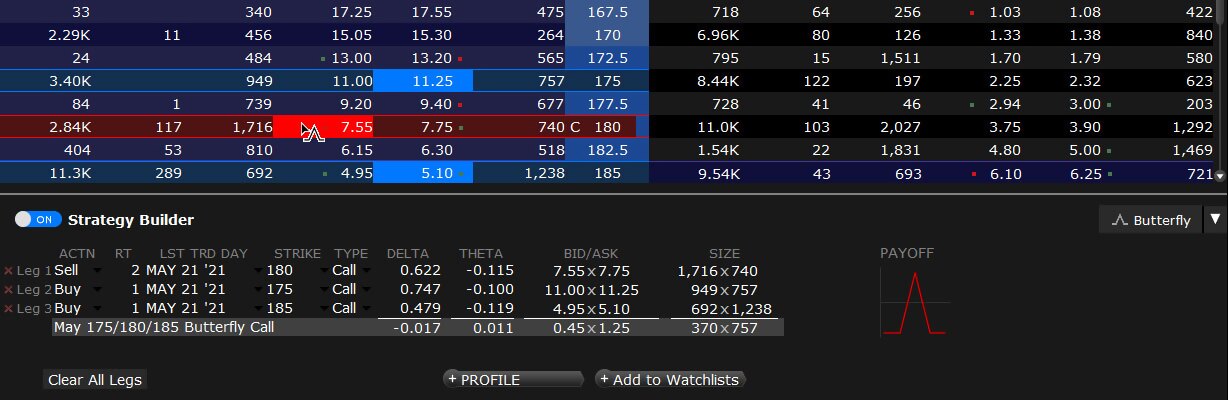
Profit Potential and More
See your potential profit in the Payoff Diagram to the right of each strategy. Open the Performance Profile to dive deeper into the strategy’s key performance characteristics – including P&L, the Greeks, Volatility and more - based on the underlying price movement.

Send Now or Later
As you create the strategy the order panel creates an order. Transmit the order directly from the Strategy Builder by modifying parameters as needed and clicking Submit Order. Or save the strategy to your Watchlist and submit it later.
USER GUIDES
Get Started with Strategy Builder
For more information on Strategy Builder, select your trading platform.
Disclosures
- The projections or other information generated by Interactive Broker’s Strategy Builder Tool regarding the likelihood of various investment outcomes are hypothetical in nature, do not reflect actual investment results and are not guarantees of future results. Please note that results may vary with use of the tool over time.
