Close Specific Lots

Take Control of Your Tax Strategy by Closing Specific Lots
The Close Specific Lots feature gives you more control over your trades. Whether you are managing gains, rebalancing your portfolio, or following a precise strategy, selecting specific lots helps you trade smarter.
Smarter Tax Moves, Better Portfolio Management
Closing specific lots lets you choose exactly which shares to sell, helping you manage taxes, reduce risk, and stick to your investment plan. You can minimize capital gains by selling higher-cost shares or realize losses to offset gains in other positions. If you are holding both short- and long-term lots, you can decide which to sell based on your tax goals. This level of control also supports better portfolio management, giving you the flexibility to rebalance or reduce exposure without disrupting long-term positions. It also helps maintain a clear audit trail for compliance and reporting.
Sell What You Want, When You Want
Using Close Specific Lots is straightforward:
- Open View Lots from the context menu of any position
- Click the Close Specific Lots button
- Select the exact lots you want to sell
- Choose your preferred order type and set a limit price if needed
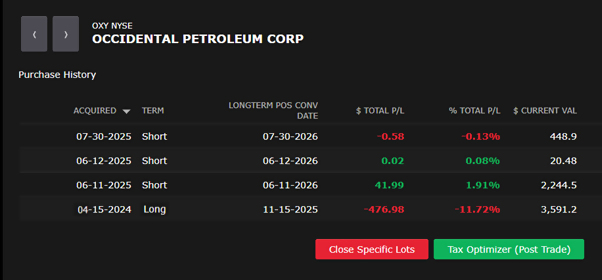
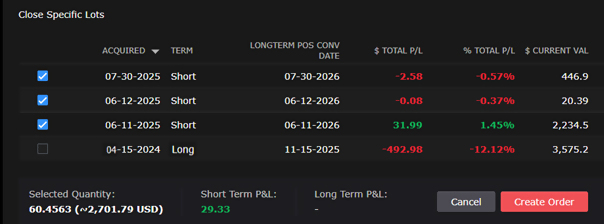
There is no extra cost to use this feature. It is available to all clients as part of our standard trading tools.
Take the guesswork out of trade management and put yourself in control with Close Specific Lots.
USER GUIDES
Get Started with Close Specific Lots
For more information on Close Specific Lots, select your trading platform.
